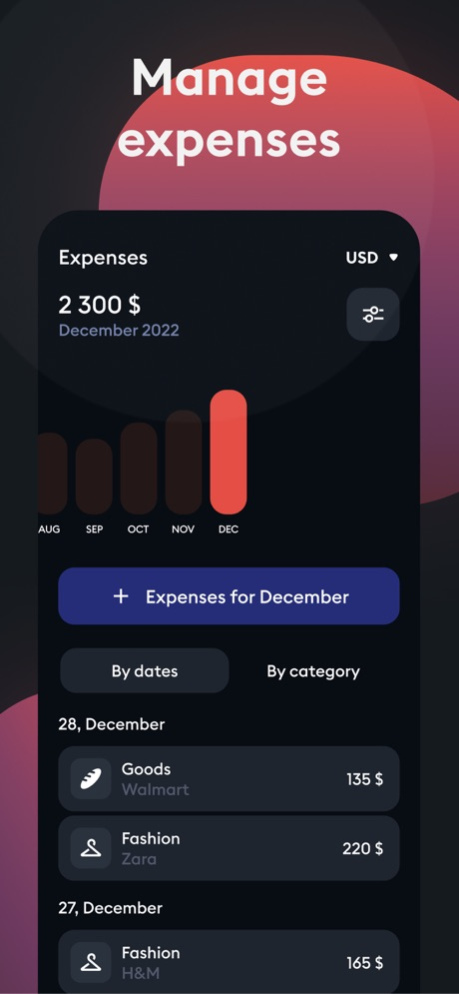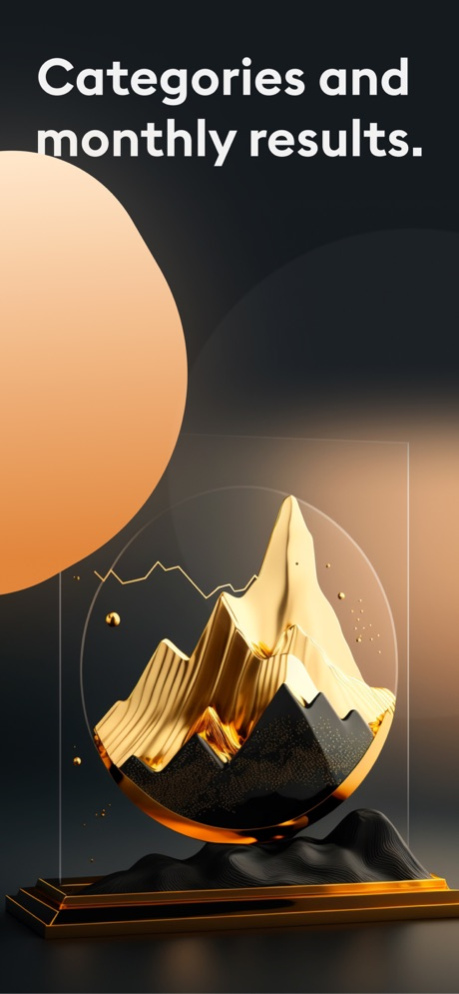Rule: personal finance 2.0.3
Continue to app
Free Version
Publisher Description
In the latest update, we added the ability to manage your accounts. Free and user-friendly personal finance management app.
Expenses management.
Allocate expenses by created categories. Enter purchases, rent, loan payments, gifts, and other expenses.
Income tracking.
Create and manage income categories. Track income from work, freelancing and other sources.
Manage accounts, currencies and investments.
Add all your accounts, currencies, cash and investments (total amounts) to the app to see the totals of all your funds. Update the information monthly to see the progress of your savings.
160 currencies and the current exchange rate.
The application has most of the widely used currencies, algorithms help to quickly convert the currency of transactions to the target currency.
Guides and stories.
A lot of guides and stories will help you get comfortable in the application and the world of finance. Get inspired by ideas for financial experiments.
Interactive learning.
The intuitive interface makes learning financial literacy a fun experience.
Easy login to the app through Apple and Google. Support for an unlimited number of devices.
Dec 16, 2022
Version 2.0.3
- Added a banner offering to rate the app in the App store.
- Added Accounts functionality: manage accounts, currencies and investments.
- The design of the application has been improved, the contrast and attractiveness of colors have been increased.
About Rule: personal finance
Rule: personal finance is a free app for iOS published in the Accounting & Finance list of apps, part of Business.
The company that develops Rule: personal finance is Aleksandr Golubev. The latest version released by its developer is 2.0.3.
To install Rule: personal finance on your iOS device, just click the green Continue To App button above to start the installation process. The app is listed on our website since 2022-12-16 and was downloaded 0 times. We have already checked if the download link is safe, however for your own protection we recommend that you scan the downloaded app with your antivirus. Your antivirus may detect the Rule: personal finance as malware if the download link is broken.
How to install Rule: personal finance on your iOS device:
- Click on the Continue To App button on our website. This will redirect you to the App Store.
- Once the Rule: personal finance is shown in the iTunes listing of your iOS device, you can start its download and installation. Tap on the GET button to the right of the app to start downloading it.
- If you are not logged-in the iOS appstore app, you'll be prompted for your your Apple ID and/or password.
- After Rule: personal finance is downloaded, you'll see an INSTALL button to the right. Tap on it to start the actual installation of the iOS app.
- Once installation is finished you can tap on the OPEN button to start it. Its icon will also be added to your device home screen.